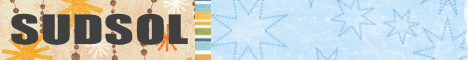Shop 24/7 with Nancy!
Tuesday, August 24, 2010
QOTW - School's back in session here!
Here is our QOTW - as always, I'd love seeing your responses and comments on this (even if they are smart-alecky;)
I know you probably had plans to take certain photos yesterday... so here's the bottom line - what photos did you take, and HOW MANY?
I actually took....
are you ready?
NONE!
I was busy helping teachers in the classroom yesterday with crying 3-4 year olds.... going to school can be a difficult adjustment, ya know :)
Today I'll be testing another three year old - and probably meeting a couple of transfers for me program. Feeling the love here :)
Have a blessed day, and don't forget to respond!
I know you probably had plans to take certain photos yesterday... so here's the bottom line - what photos did you take, and HOW MANY?
I actually took....
are you ready?
NONE!
I was busy helping teachers in the classroom yesterday with crying 3-4 year olds.... going to school can be a difficult adjustment, ya know :)
Today I'll be testing another three year old - and probably meeting a couple of transfers for me program. Feeling the love here :)
Have a blessed day, and don't forget to respond!
Saturday, August 21, 2010
VC ROCKS - BLOG HOP #4 - Last one for 2010!
VC-Rocks has been a real blast this year, and I'll be sad to see it end for another year! For those who don't know, VC-R is a virtual celebration of Stampin' Up! for demonstrators and non-demonstrators alike. This is our fourth and final blog hop for this year, and as we get set to say "see you next year", I'd remind my VC-R pals that are demos to check out SUDEMOSONLY yahoo group, and non-demos and demos alike to sneak a peak at Stampin-UpI yahoo group. There are many great groups out there, but these just happen to be ones that I moderate or own.
Also, please feel free to browse my blog to find other fun things and leave comments - those are always welcome!
If you are following the blog hop, you should have landed here from LORI PALMER'S BLOG.
Here is my offering for the last blog hop of this year from VC-R - a scrapbook layout showcasing the owl punch - item 118074 and some new cool designer paper - PlayDate - item 117168. (Link to my website for ordering in the sidebar :)
 (The white papers are placeholders for photos...)
(The white papers are placeholders for photos...)
To find the blog hop beginning, click on this: VC-ROCKS BLOG and to move on to the next stop in the blog hop, go HERE to Stace's Blog.
Also, please feel free to browse my blog to find other fun things and leave comments - those are always welcome!
If you are following the blog hop, you should have landed here from LORI PALMER'S BLOG.
Here is my offering for the last blog hop of this year from VC-R - a scrapbook layout showcasing the owl punch - item 118074 and some new cool designer paper - PlayDate - item 117168. (Link to my website for ordering in the sidebar :)
 (The white papers are placeholders for photos...)
(The white papers are placeholders for photos...)To find the blog hop beginning, click on this: VC-ROCKS BLOG and to move on to the next stop in the blog hop, go HERE to Stace's Blog.
Friday, August 20, 2010
I have something to share....
.... raising my hand, jumping up and down a little (no, not for THAT!).....
but for this!!!!!!
It's a girl.... Peanut has officially been determined to be.... a girl....!!!
Many names have been suggested to my daughter and SIL for this one... the first grandgirl, Ava, is now 2, and her full name is Ava Kate (after my other daughter)... Robles (NOT robulls... pronounced RO-bless, in case you wonder)....
One young lady suggested.... Lily, Lucille, Vada.... what do you think - have any cool names that you think Ava's sister might be? Please feel free to comment....
(She's not due til around New Year's.... about the time my house should be done, lol!)
Also - I'm working on Ava & Peanut's daddy's birthday card - I'll share when it's done, even though I am SO CASEing it from someone.... it's a Deere card....
for now - I've got to get to bed - I'm beat! This going back to school thing is interfering with my play time!!!!
Watch for my card later this weekend... and don't forget - if you're in Texas - this is Tax Free Weekend - certain items are tax free through Sunday night at 11:59!
but for this!!!!!!
It's a girl.... Peanut has officially been determined to be.... a girl....!!!
Many names have been suggested to my daughter and SIL for this one... the first grandgirl, Ava, is now 2, and her full name is Ava Kate (after my other daughter)... Robles (NOT robulls... pronounced RO-bless, in case you wonder)....
One young lady suggested.... Lily, Lucille, Vada.... what do you think - have any cool names that you think Ava's sister might be? Please feel free to comment....
(She's not due til around New Year's.... about the time my house should be done, lol!)
Also - I'm working on Ava & Peanut's daddy's birthday card - I'll share when it's done, even though I am SO CASEing it from someone.... it's a Deere card....
for now - I've got to get to bed - I'm beat! This going back to school thing is interfering with my play time!!!!
Watch for my card later this weekend... and don't forget - if you're in Texas - this is Tax Free Weekend - certain items are tax free through Sunday night at 11:59!
Thursday, August 5, 2010
Adding a watermark to your card and other shares - the FancyNancy way :)
Someone asked how I added watermarks to my scrapbook kits, card and scrapbook page shares, and as I shared it on another group, I thought perhaps some of you might want to know!
So, here's how I do it:
Launch PowerPoint
Insert> Word Art, Selecting a white/gray combo style
Type what you want it to say, then, change the font to what you want, and hit OK
Save the PPT file (where you will be able to always get to it easily) as your working copy of your watermark, since the SU copyright date changes yearly to include the coming year, for example, I just updated mine to read "All images©Stampin' Up! 1990-2011" - this way, you can still come back and change it without recreating it each year.
Click on the WordArt piece so that the lines around it appear, then RIGHT CLICK and select SAVE AS PICTURE
Navigate to your desktop or other handy location, save it as something you can find there
(You only have to do all this above ONCE, except when you change the date or your name, then you go back to the original PPT file, fix it, save the PPT, right click and save the WordArt as a picture and go)
To add it to a picture, I launch PowerPoint, go to INSERT>PICTURE>FROM FILE
Find the snapshot of the card or layout you want to share and insert it
Then, go to INSERT>PICTURE>FROM FILE and find your watermark and add it (doing it in this order automatically puts the watermark on a layer in front of the card share as it builds from bottom to top, like MDS does).
Select both the watermark and the picture by holding down SHIFT and click on the picture, click on the watermark
Then right click and select GROUP>GROUP
Then right click and select SAVE AS PICTURE
Once you have done this once or twice, it is so easy to do, and if your computer came with Microsoft Office on it like mine, it costs you not a cent to do!
You could also do this in MDS with similar steps, except that PPT is the only one I know with the option to group various objects and right click to SAVE AS PICTURE, which is pretty fast to do....
You can also insert MDS created pictures that you've saved as JPGs to share in there to watermark....
Just one thought on watermarking - what has worked for me for years... if you have questions when you try it, email me - I am back at school already - (yeah, hurrah, but I really am grateful for my job, even though this educator got no summer, lol)
And even though the 'stros lost last night, we STILL won the series against the Cards -
GO ASTROS!
:)n
So, here's how I do it:
Launch PowerPoint
Insert> Word Art, Selecting a white/gray combo style
Type what you want it to say, then, change the font to what you want, and hit OK
Save the PPT file (where you will be able to always get to it easily) as your working copy of your watermark, since the SU copyright date changes yearly to include the coming year, for example, I just updated mine to read "All images©Stampin' Up! 1990-2011" - this way, you can still come back and change it without recreating it each year.
Click on the WordArt piece so that the lines around it appear, then RIGHT CLICK and select SAVE AS PICTURE
Navigate to your desktop or other handy location, save it as something you can find there
(You only have to do all this above ONCE, except when you change the date or your name, then you go back to the original PPT file, fix it, save the PPT, right click and save the WordArt as a picture and go)
To add it to a picture, I launch PowerPoint, go to INSERT>PICTURE>FROM FILE
Find the snapshot of the card or layout you want to share and insert it
Then, go to INSERT>PICTURE>FROM FILE and find your watermark and add it (doing it in this order automatically puts the watermark on a layer in front of the card share as it builds from bottom to top, like MDS does).
Select both the watermark and the picture by holding down SHIFT and click on the picture, click on the watermark
Then right click and select GROUP>GROUP
Then right click and select SAVE AS PICTURE
Once you have done this once or twice, it is so easy to do, and if your computer came with Microsoft Office on it like mine, it costs you not a cent to do!
You could also do this in MDS with similar steps, except that PPT is the only one I know with the option to group various objects and right click to SAVE AS PICTURE, which is pretty fast to do....
You can also insert MDS created pictures that you've saved as JPGs to share in there to watermark....
Just one thought on watermarking - what has worked for me for years... if you have questions when you try it, email me - I am back at school already - (yeah, hurrah, but I really am grateful for my job, even though this educator got no summer, lol)
And even though the 'stros lost last night, we STILL won the series against the Cards -
GO ASTROS!
:)n
Tuesday, August 3, 2010
Question of the Week... Respondez-vouz, s'il vous plait :)
OK, I post a Question of the Week on my three favorite scrapbooking lists (it's a day late, but we'll all live... I needed inspiration and I just got it unexpectedly, lol! The Astros are inspiring me at the moment as they are beating the Cards 10-4....at the moment.... ahem!), and also got inspired to share with YOU, and see if you'd answer this one.... I'd love to know!!!!!!
HERE is your question of the week.... please leave a comment.... and tell us....
if you found a Scrapbooking Magic Lamp, and rubbed it, and the Scrapbooking Genie (fill in the name of your favorite Scrappin guru here, please) told you that she/he/it would grant you THREE SCRAPBOOKING WISHES....
what would your three scrapbooking wishes be?
(and feel free to share the name of your particular Scrapbooking Genie)
(No fair going to politically-correct-Sunday-school-type-peace-on-earth-good-will-toward-men-health-and-wealth-for-everyone-type answers.... we'll all presume that we would ALL want that first.... I'm saying - be a little selfish here... if you could have ANYTHING scrappy - what would your three wishes be - the sky's the limit!!!! Money is no object - Nothing is too big, outrageous or expensive for this QOTW....!!!!!! And if I could afford it, I'd give it to ya!)
Oh, and the score is now:
HOUSTON 12
St. Louis 4
with 0 out in the 7th
GO 'STROS!!!!!!!!!
Wait - 13-4 now!!!!! OOPS - Now it's 14-4!!!!!
Let the comments begin :)
(And since I also typically share a sketch of the week with the groups, I'll try to share that with ya, too)
HERE is your question of the week.... please leave a comment.... and tell us....
if you found a Scrapbooking Magic Lamp, and rubbed it, and the Scrapbooking Genie (fill in the name of your favorite Scrappin guru here, please) told you that she/he/it would grant you THREE SCRAPBOOKING WISHES....
what would your three scrapbooking wishes be?
(and feel free to share the name of your particular Scrapbooking Genie)
(No fair going to politically-correct-Sunday-school-type-peace-on-earth-good-will-toward-men-health-and-wealth-for-everyone-type answers.... we'll all presume that we would ALL want that first.... I'm saying - be a little selfish here... if you could have ANYTHING scrappy - what would your three wishes be - the sky's the limit!!!! Money is no object - Nothing is too big, outrageous or expensive for this QOTW....!!!!!! And if I could afford it, I'd give it to ya!)
Oh, and the score is now:
HOUSTON 12
St. Louis 4
with 0 out in the 7th
GO 'STROS!!!!!!!!!
Wait - 13-4 now!!!!! OOPS - Now it's 14-4!!!!!
Let the comments begin :)
(And since I also typically share a sketch of the week with the groups, I'll try to share that with ya, too)
Subscribe to:
Comments (Atom)